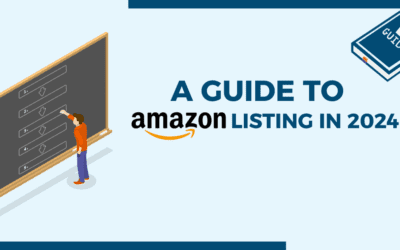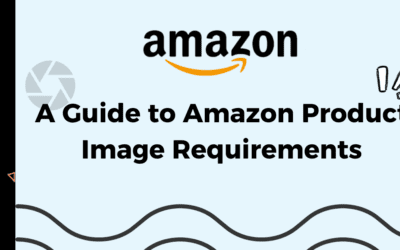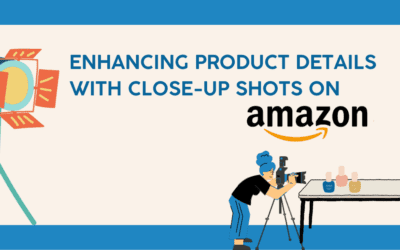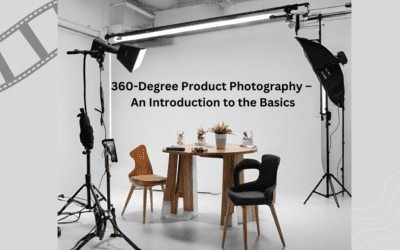A Complete Guide to E-commerce photography, Tips and Tricks
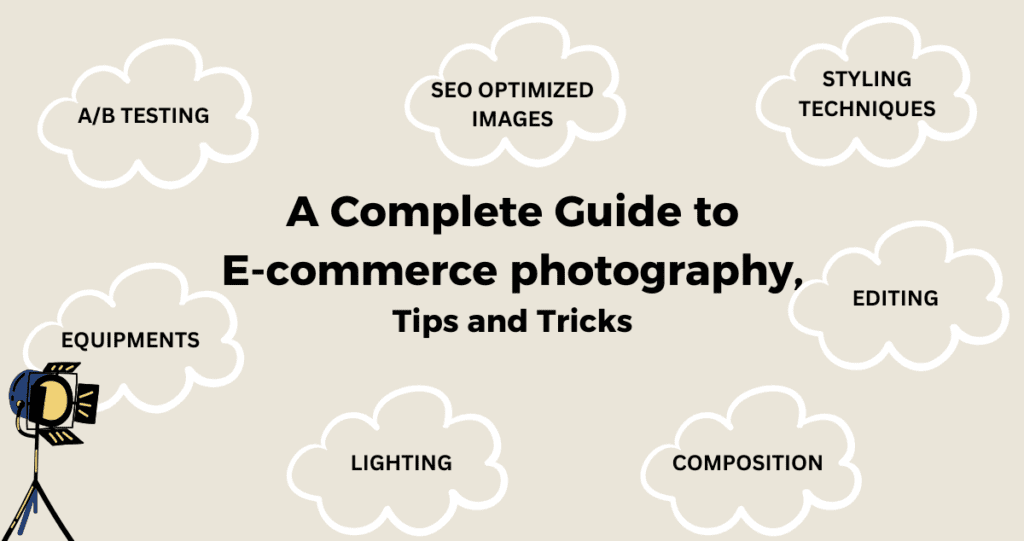
In the rapidly evolving landscape of e-commerce, the visual presentation of your products is crucial for attracting customers and driving sales. This comprehensive guide aims to provide you with detailed insights and practical tips to enhance your e-commerce photography.
1. Importance of E-commerce Photography: Setting the Stage
In the vast sea of online shopping, your product images act as the virtual storefront, shaping the initial perception customers have of your brand. High-quality visuals go beyond mere aesthetics; they establish trust, convey professionalism, and influence buying decisions. This guide aims to underscore the pivotal role of e-commerce photography in shaping a positive and lasting image for your online store.
High-quality product images play a pivotal role in establishing trust and credibility with online shoppers. Compelling visuals not only capture attention but also influence purchasing decisions. Investing in professional e-commerce photography can significantly impact your online store’s success.
2. Essential Equipment for E-commerce Photography
To embark on the journey of crafting compelling visuals, you need the right tools. From a reliable camera with manual settings to a stable tripod, and from an effective lighting setup to a neutral backdrop, we’ll delve into the fundamental equipment that forms the foundation of impactful e-commerce photography.
Camera: Choose a DSLR camera with manual settings for better control over your shots.
Tripod: Ensure stability and eliminate camera shake for clear and sharp images.
Lighting Setup: Opt for natural light or invest in artificial lighting to achieve well-lit photos.
Backdrop: Use a clean and neutral backdrop to remove distractions and keep the focus on the product.
3. Lighting Tips for Flawless Product Images
The play of light can make or break your product images. We’ll explore the nuances of utilizing natural light, employing diffusers for a soft glow, embracing artificial lighting for controlled results, and experimenting with light angles to highlight your products effectively.
Natural Light: Position your products near large windows to benefit from soft, diffused natural light.
Diffusers: Use diffusers to soften harsh light and minimize shadows, creating a more pleasing look.
Artificial Lighting: Consider investing in continuous lighting kits for controlled and consistent illumination.
Light Angles: Experiment with different angles to find the most flattering light for each product.
4. Composition and Styling Techniques
Beyond the technicalities, the composition and styling of your shots add an artistic layer to your product presentation. Learn about the rule of thirds, diverse angles for showcasing details, maintaining visual consistency, and the strategic use of props to tell a compelling story.
- Rule of Thirds: Position your product off-center within the frame for a visually appealing composition.
- Angles: Capture products from various angles to showcase details and features.
- Consistency: Maintain a cohesive style across all your product images for a unified and professional look.
- Props: Introduce props sparingly to enhance the narrative without distracting from the product.
5. Product-Specific Photography Tips
Different products demand different approaches. Whether it’s clothing, electronics, jewelry, or food, we’ll provide tailored tips to capture the essence of each product category, ensuring that your visuals resonate with your target audience.
- Clothing: Utilize models to showcase how apparel fits and offer styling options.
- Electronics: Capture different angles and close-ups to highlight features and details.
- Jewelry: Employ macro photography to emphasize intricate details and craftsmanship.
- Food: Highlight textures and vibrant colors to make the food visually appealing.
6. Image Editing and Retouching
Post-processing is a crucial step in refining your images. Discover the art of using software like Adobe Photoshop or Lightroom for consistency, color correction, and retouching. Understand how to eliminate distractions and imperfections to present a polished and professional final product.
- Software: Familiarize yourself with photo editing tools like Adobe Photoshop or Lightroom.
- Consistency: Maintain a consistent editing style to create a cohesive brand image.
- Color Correction: Ensure accurate representation of product colors through post-processing.
- Retouching: Remove distractions and imperfections to present a polished final image.
7. Mobile Photography for E-commerce
In an era where smartphones are ubiquitous, we’ll explore how to leverage high-quality mobile cameras and editing apps for on-the-go photography. Discover how mobile photography can seamlessly integrate into your overall e-commerce visual strategy.
- High-Quality Cameras: Leverage the advanced cameras in modern smartphones for quick and accessible shots.
- Editing Apps: Use mobile editing applications to enhance images while on the go.
- Consistency: Ensure that mobile-captured images align with the overall aesthetic of your online store.
8. Optimizing Images for SEO
Your visually appealing images should also be discoverable. Dive into the world of SEO optimization for your visuals – from descriptive file names and alt text to image compression – ensuring that your products are not only beautiful but also easily found by potential customers.
- File Names: Use descriptive file names that include relevant keywords to improve discoverability.
- Alt Text: Write concise and descriptive alt text for images to enhance accessibility and SEO.
- Image Compression: Optimize file sizes for faster loading without compromising quality.
9. Creating a Stunning Product Gallery
Your product gallery is the showcase of your offerings. Learn how to maintain a consistent background, ensure high-quality thumbnails, and effectively present different product variations to create an enticing and navigable online store.
- Consistent Background: Maintain a uniform background for a professional and cohesive product display.
- Thumbnail Quality: Ensure high-quality thumbnails to entice customers browsing your product grid.
- Product Variations: Clearly showcase different product variations within the gallery for customer convenience.
10. A/B Testing and Continuous Improvement
Lastly, we’ll explore the importance of monitoring performance through analytics, conducting A/B testing to optimize image effectiveness, and seeking feedback from your customers. The journey toward stunning e-commerce photography is not static but a continuous process of refinement and improvement.
- Performance Monitoring: Use analytics tools to track the performance of your product images.
- A/B Testing: Experiment with different images to identify the most effective ones in driving conversions.
- Feedback: Gather feedback from customers to understand preferences and make ongoing improvements.
By incorporating these tips and tricks into your e-commerce photography strategy, you can create a visually appealing online store that captivates your audience, builds trust, and enhances the overall shopping experience. Remember, the key is to consistently refine and improve your approach based on feedback and analytics. Happy shooting!
Recent Posts
- Mastering Amazon Product Photography: Key Considerations for Optimal Results
- Unlocking Success: The Importance of Amazon Listing Optimization for Increased Sales
- A Guide to Amazon Listing Optimization in 2024
- Capturing Commerce: The Impact of Product Photography on Ecommerce Growth
- A Complete Guide to E-commerce photography, Tips and Tricks